Hey What's up Guys, Welcome to UserX
Today I'am gonna tell you a secret trick in your Android Device which can be used to speed up your device . I mean isn't it cool to be a fast processing device? The same device you used for couple of months can work faster by a small trick.
All you have to do is follow the instruction below :-
Step 1. Close anything that is being running in the background.
Step 2. Now navigate to Settings , then About Phone.
Step 3.In About phone option, you will see some thing like "Build Number" , just go to that and keep tapping it about 9 times (Be quick )
After that you will see a message saying "Now you are a developer"
Step 4. No go back to stetting again ,and you will see a new option called "Developer Option"
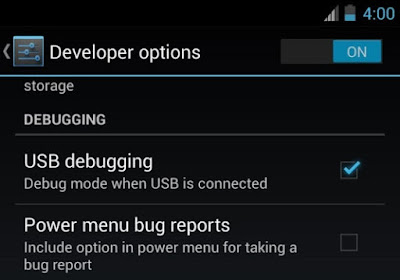
Head to Developer Options(make sure it is turned on at top of your screen) , and navigate to
(i).Window animation scale (change it to 0.5 {minimum the number , fast is processing})
(ii).Transition animation scale (change it to 0.5)
(iii).Animator duration scale(change to 0.5 too)
By default these are 1 , you have to change to 0.5 one by one.
Quit everything and feel the difference and let us know if you face any problem.
Thanks.
Today I'am gonna tell you a secret trick in your Android Device which can be used to speed up your device . I mean isn't it cool to be a fast processing device? The same device you used for couple of months can work faster by a small trick.
All you have to do is follow the instruction below :-
Step 1. Close anything that is being running in the background.
Step 2. Now navigate to Settings , then About Phone.
Step 3.In About phone option, you will see some thing like "Build Number" , just go to that and keep tapping it about 9 times (Be quick )
After that you will see a message saying "Now you are a developer"
Step 4. No go back to stetting again ,and you will see a new option called "Developer Option"
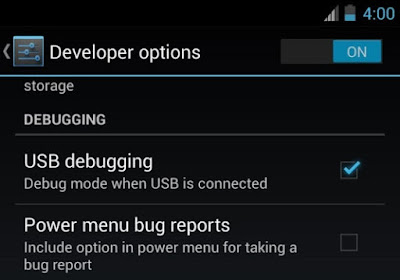
Head to Developer Options(make sure it is turned on at top of your screen) , and navigate to
(i).Window animation scale (change it to 0.5 {minimum the number , fast is processing})
(ii).Transition animation scale (change it to 0.5)
(iii).Animator duration scale(change to 0.5 too)
By default these are 1 , you have to change to 0.5 one by one.
Quit everything and feel the difference and let us know if you face any problem.
Thanks.










0 comments:
Post a Comment