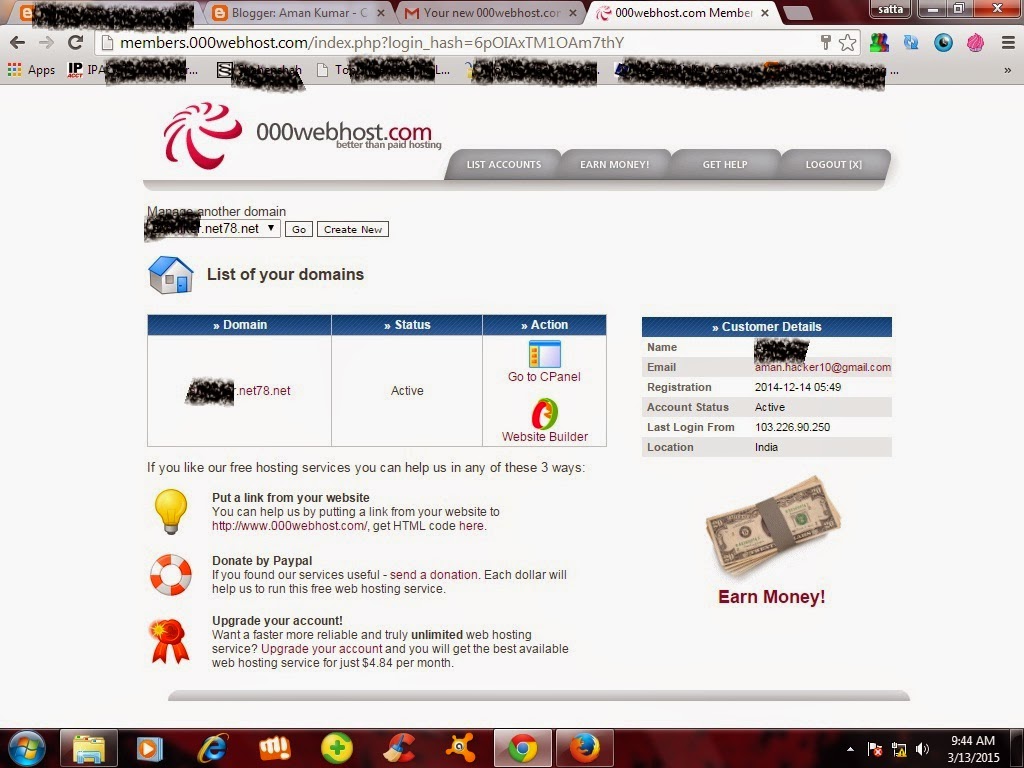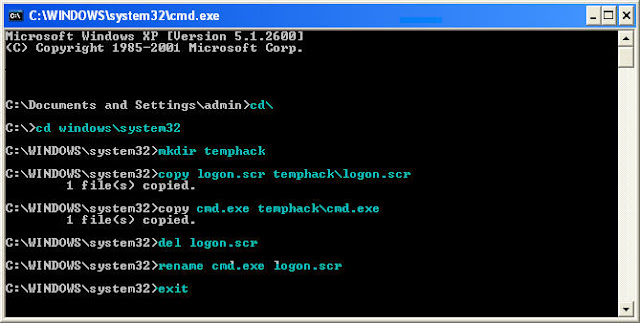Hello guys welcome to the user x.Today we are going to tell you how to enhance your pc to have a better gaming experience.So,Let's start.
The things which are required are:
1)A desktop or laptop having windows installed in it.(IT Will be better to have a desktop).
2)A working internet connection.
3)Any game.
Note:The methods which will be explained by me will only be able to run the game with better graphics and performance.These methods will not be able to start heavy games.
 1) Update your graphics card.
1) Update your graphics card.
To update your graphics card's driver go to the desktop and then click right click and click on screen resolution and then on advance options.Go to the adapter then to the drivers .There you will see properties .Click on it and a new window will be popped up.Click on driver tab and then on update driver.You can also update your drives by downloading it from your graphics manufacturar's site.
By doing this your dedicated video memory can increase.
2)Download swiftshader 3.0.
Swift Shader is a tool / Software for those PC’s which are low on Graphics Card i.e. they do not have dedicated graphics card or their graphic card memory is very small. Below is what the developer says about the software.
 ” For 3D rendering in situations where a dedicated separate GPU is unavailable or unsuitable, SwiftShader has no equal in performance. “
” For 3D rendering in situations where a dedicated separate GPU is unavailable or unsuitable, SwiftShader has no equal in performance. “
Swift Shader renders high end 3d graphics which cannot be done by the inbuilt graphics card on the motherboard. Thus it helps you to play certain games on your Computer which would not run .
Swift Shader is available for both 32 Bit (x86) and 64 Bit architecture.
You can download it from external sites.Place the dll file in the directory of the game and see the magic.
3)Download 3d analyzer (Tommti system)
Download 3d analyzer and run it.After installing you will see an application having some information about graphic card's vendor id and device id .Enter these id on their proper slots .you can choose ATI Raedon and NVIDIA graphic cards.There are many options like quality mode and performance mode which you can choose.You have to choose the exe file before procceding.
Note: 3d analyzer is an alternative for swift shader.
4)Download Razer game booster and run it.
Download Razer game booster and run it.It maximises your game performance by removing unwanted procceses.You have to sign up into it.Latest microsoft net framework is also required in order to use it.
Tip: Keep your c drive clean or the drive in which windows is installed.
Enjoy. By userx team.
The things which are required are:
1)A desktop or laptop having windows installed in it.(IT Will be better to have a desktop).
2)A working internet connection.
3)Any game.
Note:The methods which will be explained by me will only be able to run the game with better graphics and performance.These methods will not be able to start heavy games.
 1) Update your graphics card.
1) Update your graphics card.To update your graphics card's driver go to the desktop and then click right click and click on screen resolution and then on advance options.Go to the adapter then to the drivers .There you will see properties .Click on it and a new window will be popped up.Click on driver tab and then on update driver.You can also update your drives by downloading it from your graphics manufacturar's site.
By doing this your dedicated video memory can increase.
2)Download swiftshader 3.0.
Swift Shader is a tool / Software for those PC’s which are low on Graphics Card i.e. they do not have dedicated graphics card or their graphic card memory is very small. Below is what the developer says about the software.
 ” For 3D rendering in situations where a dedicated separate GPU is unavailable or unsuitable, SwiftShader has no equal in performance. “
” For 3D rendering in situations where a dedicated separate GPU is unavailable or unsuitable, SwiftShader has no equal in performance. “Swift Shader renders high end 3d graphics which cannot be done by the inbuilt graphics card on the motherboard. Thus it helps you to play certain games on your Computer which would not run .
Swift Shader is available for both 32 Bit (x86) and 64 Bit architecture.
You can download it from external sites.Place the dll file in the directory of the game and see the magic.
3)Download 3d analyzer (Tommti system)
Download 3d analyzer and run it.After installing you will see an application having some information about graphic card's vendor id and device id .Enter these id on their proper slots .you can choose ATI Raedon and NVIDIA graphic cards.There are many options like quality mode and performance mode which you can choose.You have to choose the exe file before procceding.
Note: 3d analyzer is an alternative for swift shader.
4)Download Razer game booster and run it.
Download Razer game booster and run it.It maximises your game performance by removing unwanted procceses.You have to sign up into it.Latest microsoft net framework is also required in order to use it.
Tip: Keep your c drive clean or the drive in which windows is installed.
Enjoy. By userx team.